MSc in OR and MSc in
Management Sciences
————————————————————————————————
MA 620 Forecasting
The Unit Profile gives a description of
the unit, including aims and objects, summary of topics covered and assessment
methods.
This unit uses Makridakis, S., Wheelwright, S.C. and Hyndman,
R.J. 1998, Forecasting: Methods and Applications 3rd Ed.,
The lectures are based on Working
Notes which draw quite closely on the above book. You can access the
working notes by clicking on the following links:
1. Basic Forecasting Tools
1.1 Forecasting Methods and
Examples
1.1.1 Examples
1.1.2 Quantitative
and Qualitative Approach:
1.1.3 Explanatory
Versus Black-Box Models:
1.2 Graphical Summaries
1.2.1 Time plot.
1.2.2 Seasonal
plot.
1.2.3 Scatterplots.
1.3 Numerical Summaries
1.3.1 Statistics.
1.3.2 Univariate Statistics.
1.3.3 Bivariate.
1.3.4 Autocovariance; Autocorrelation.
1.4 Measures of Accuracy
1.4.1 Forecasting
Errors
1.4.2 ACF of
Forecast Error.
1.4.3 Prediction
Interval.
1.5
Transformations
1.5.1
Mathematical Transforms
1.5.2 Calendar
Adjustments.
2. Time Series Decomposition
2.1 Additive and
Multiplicative models
2.2 Smoothing
2.2.1 Moving
Average
2.3 Decomposition
2.3.1 Additive
Decomposition
2.3.2
Multiplicative Decomposition
3. Basic Forecasting Methods
3.1 Averaging Methods
3.2 Single Exponential
Smoothing
3.3 Holt's Linear Exponential
Smoothing (LES)
3.4 Holt-Winter's Method
3.4.1
Holt-Winter's Method, Multiplicative Seasonality
3.4.2
Holt-Winter's Method, Additive Seasonality
4. Regression
4.1 Linear Regression
4.1.1 The linear
regression model
4.1.2 Least Squares Estimation, and Sums of Squares
4.1.3 Individual
Coefficients
4.2 Multiple Linear Regression for Prediction
4.2.1 Additional
Explanatory Variables
4.2.2 Time
Related Explanatory Variables
4.2.3 Subset
Selection
4.3 Local Polynomial
Regression for Smoothing
4.4 Multiple Linear Regression for Forecasting
5. Advanced Forecasting
5.1 Box-Jenkins Models
5.2 Judgemental Forecasting
5.3
The Working Notes are
precisely this. They are meant to be worked through.
They contain electronic
Example-Exercises (eEE). The eEE's
illustrate the topic or method being discussed. They are an essential part of
the text and must be carefully studied.
Each eEE
comes in two variations each with its own link. (i)
One link is to a Web page giving the layout and results of an Excel spreadsheet.
This allows you to get a quick picture of what has been calculated in the eEE. (ii) The other link is to an actual spreadsheet
containing the data and the worked details using the data.
The idea is that you should
try and do the example yourself. You can view the general layout of the
worked example to see what is being calculated. BUT the aim is that you
should open a separate worksheet and try to reproduce the calculations for
yourself with minimum reference to the provided solution. Use the 'solution'
only if you are really stuck and need a prompt.
In the spreadsheets, the
following convention for cells is used:
Cells with a Yellow
background - Headings, Incidental Information
Cells with a Green
background - Input Information used in calculations on that Sheet
Cells with a Blue
background - Calculations and Results that you should be producing.
————————————————————————————————
Supporting Materials
References mentioned in the
Text
• Wetherill, G.B. (1981). Intermediate Statistical Methods.
• Draper, N.R. and Smith, H. (1981).
Applied Regression Analysis, 2nd Ed.
————————————————————————————————
Stop Press
————————————————————————————————
Coursework Assignment 2002/3
Word File of the assignment:
MA620cw03.doc
Coursework Assignment 2003/4
Word File of the assignment:
Assignment04\MATH6011cw04.doc
Typos and other Mistakes in
the Hard Copy Handout
Please let me know if you
find any mistakes. These will be corrected in the Web version:
Section 1.3.3:
The formula for the
correlation should be:
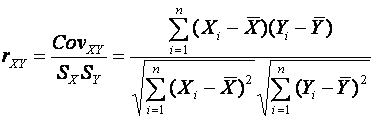
Section 1.4.3:
ڤMSE should
be ![]()